 |
| Welcome to the My Lovely homepage! |
|
An elegant slideshow which allows you to enjoy your favorite photos on your screen while working with other software. |
|
"My Lovely" is an image slideshow which displays photographs in your chosen area on the screen, thus allowing you to glance at
them while working with other software. The photos can be your own or from the internet. Having these photographs on the screen will encourage you to have quick momentary breaks
while working, helping you to regain focus and remain fresh.
|
"My Lovely" is a great tool for personal use, and it can be also made to be a wonderful personal present.
When "My Lovely" is purchased on a DVD, it comes as a set that includes an installation DVD and a blank dedication DVD in a beautifully designed case. There
are several designs of the case and DVDs suitable for different occasions such as a romantic gift, or a present to your parents, colleagues, classmates etc.
Select the design suitable for your occasion and when the DVD set arrives, use the blank DVD included in the set to store the memorable photos which you want
to share with the recipient of the gift. Not only is this present a thoughtful way to share memories, but it is also gives a wonderful vehicle with which to
view them.
|
Get acquainted with My Lovely.
|
|
|
It may be the case that you often have unused areas on your computer screen, these areas are ideal locations to
position the My Lovely slideshow, as shown in the screen capture below.
|
| Capture: The "My Lovely" slideshow positioned at the top-right corner and display size 105 pixels. |
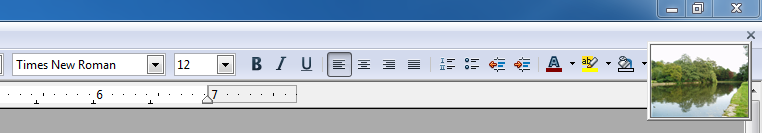 |
|
|
When you move the mouse over the displayed image, it fades away, when the mouse is moved away from the area of the
image it reappears again, allowing you to see and use the window under the image if necessary without repositioning it.
|
| Capture: "My Lovely" with display size 300 pixels. |
Capture: "My Lovely" in process of becoming transparent. |
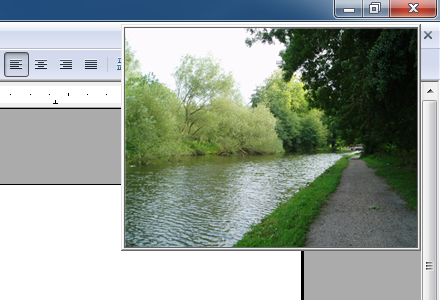 |
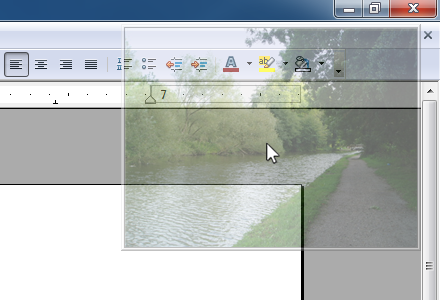 |
|
| More examples of the My Lovely slideshow placed in locations of the screen not obstructing the work of the user. |
| Display size 200 pixels. |
Display size 24 pixels. |
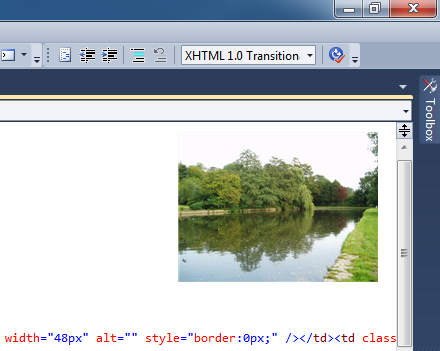 |
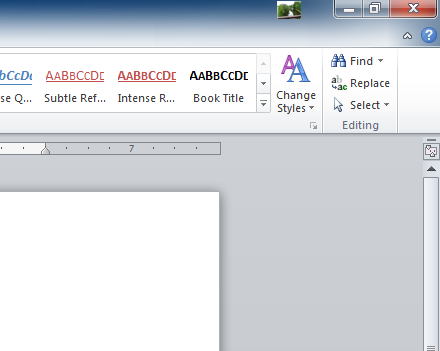 |
|
|
The "My Lovely" slideshow can be positioned at any location on the screen by dragging it there using the Ctrl key on
the keyboard and the left mouse button, or only using the left mouse button. The slideshow is controlled from its icon and menu on the System Notification Area, including
the size and properties of the Display Area, as well as the frequency of slides change, selected images or the category of displayed images, etc.
|
| Capture: The "My Lovely" slideshow icon and menu on the System Notification Area. |
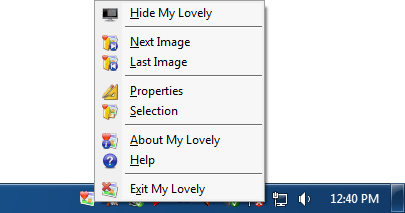 |
|
By selecting your favorite photos from your computer, or an image category from the internet for My Lovely to display, it could bring you relaxation and a nice feeling
while you are working on your computer. Clicking the right mouse button on the currently displayed image makes it to appear in the center of the screen in its
real size or in the maximal size possible to display the entire image on the screen. This allows quick and easy non-obstructive look at the displayed image in large size.
The My Lovely DVD media includes a second, blank DVD, which allows you to store your own memorable photos on it and make the
set a fantastic present to your loved one. This is an unusual but wonderful present as it not only captures memories and allows them to be viewed in the background, but also
involves your own immediate participation in the creation of the present, effort and commitment. See more in the My Lovely present idea
page.
Artists, photographers, fashion designers, art galleries or other such creative entities may also find My Lovely to be of great
use to them. For example, a photographer or an art gallery may find it beneficial to purchase a large number of low cost licenses for My Lovely, which they then could give to
their clients, who would thus be able to see the work of the photographer or their collections of pictures at any time and directly from their websites.
The software package allowing such commercial use of My Lovely includes personalized compilation of the software tailored to their needs and circumstances and
a web application to be run on their website which allows the My Lovely slideshow to display the pictures directly from their website. For additional information please
contact us.
|